[[email protected] ~]$ whoami
> Johan Jatko
Doing Infrastructure, Machine Learning and High Performance Computing stuffs
Quick Recap
I have worked with infrastructure and development professionally since 2014, focusing on large scale infrastructure and high performance computing.
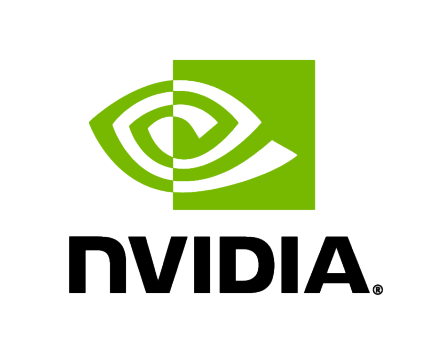
Senior Supercomputer Scheduling Engineer
NVIDIAOverseeing NVIDIA's AI research infrastructure and supercomputers, focusing on scheduling efficiency.
Dec 2024 - Now
Production Engineer
MetaFirst overseeing global data center fleet health, then maintaining their AI/ML high performance computing infrastructure.
Nov 2022 - Nov 2024
Systems Engineer
MetaDebugging distributed systems for Meta's data centers
May 2021 - Nov 2022
Data Center Operations
Meta/FacebookLarge scale hardware debugging & operations across 10+ hyperscale data center regions
Jul 2019 - May 2021
Software Engineer
Netrounds (now part of Juniper Networks)R&D for baremetal appliances and test infrastructure automation
Nov 2016 - Jun 2019Systems Developer
Meramedia/BrightnestPart-time full-stack developer
Jun 2014 - Jan 2016Founder & Developer
re3 LabsConsulting & web-hosting company I started out of high school.
April 2014 - Jan 2021
MSc. Eng - Computer Science
Luleå university of technology5 year degree done part time while working. Specialization in Information and Communication Technologies (ICT)
2014 - 2022